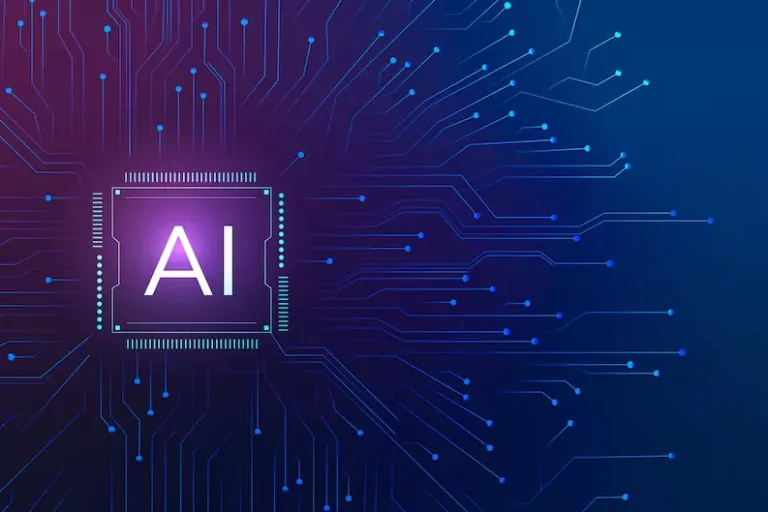Can I Put My Laptop In My Checked Bag

If you’re planning a trip and need to bring your laptop with you, you may be wondering whether it’s safe to pack it in your checked luggage. While there is no hard and fast rule, it’s generally not recommended to put your laptop in your checked bag. Here’s why:
Risk of Damage
Checked bags are often subjected to rough handling and can be jostled around during transport. This can cause damage to your laptop, even if it’s in a protective case. A hard case may provide some protection, but it’s not foolproof. Additionally, if your laptop is damaged in transit, you may not be able to file a claim for reimbursement.
Risk of Theft
Unfortunately, theft is always a risk when you check your luggage. While most airports have security measures in place to prevent theft, it’s still possible for someone to steal your laptop from your checked bag. If your laptop is stolen, you may be able to file a claim with your airline or travel insurance provider, but you’ll still be without your device.
Risk of Data Loss
If your laptop is lost, stolen, or damaged in transit, you may lose important data that you hadn’t backed up. This could include work files, personal photos, or other important documents. While you can take steps to protect your data, such as using cloud storage or backing up your files to an external hard drive, it’s still best to keep your laptop with you if possible.
So, if you’re not supposed to put your laptop in your checked bag, where should you put it?
Carry-On Baggage
The safest place for your laptop is in your carry-on bag. This way, you can keep an eye on it throughout your journey and ensure that it’s not subjected to rough handling or theft. Additionally, if you need to use your laptop during your flight, you’ll have easy access to it.
Here are some tips for packing your laptop in your carry-on bag:
Use a Protective Case
Invest in a sturdy, protective case that’s designed specifically for laptops. Look for a case that’s well-padded and has a secure closure to prevent your laptop from slipping out.
Keep Your Laptop Easily Accessible
When packing your carry-on bag, make sure your laptop is easily accessible. This way, you won’t have to dig through your bag to find it when going through security or when you need to use it during your flight.
Follow TSA Guidelines
When going through security, you’ll need to remove your laptop from its case and place it in a separate bin. Make sure you follow the TSA guidelines for laptops and other electronics to avoid delays or issues.
Conclusion
While it may be tempting to pack your laptop in your checked bag to free up space in your carry-on, it’s generally not recommended. The risk of damage, theft, and data loss is simply too high. Instead, invest in a protective case and pack your laptop in your carry-on bag where you can keep an eye on it. With a little planning and preparation, you can travel with your laptop safely and securely.