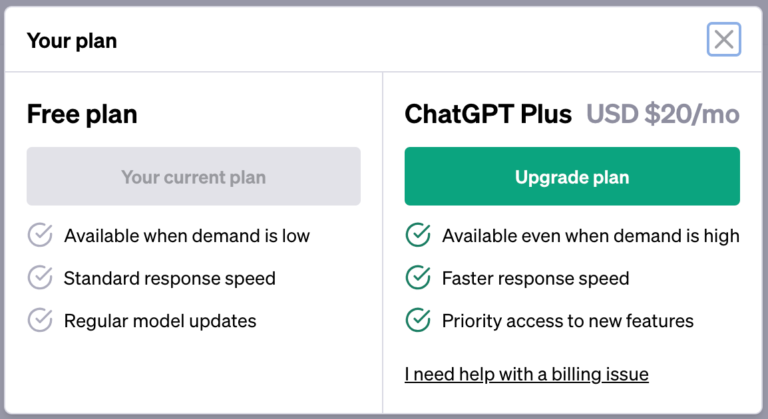How to Check Hidden Replies on Twitter (X)
Twitter is a powerful platform for sharing thoughts and engaging with others, but it’s not immune to offensive or irrelevant comments. To address this issue and maintain healthy conversations, Twitter introduced a feature that allows users to hide specific replies to their tweets. While these replies are hidden from the initial view, it’s still possible to check and view them. This article will guide you through the process of checking hidden replies on Twitter and shed light on the significance of this feature.
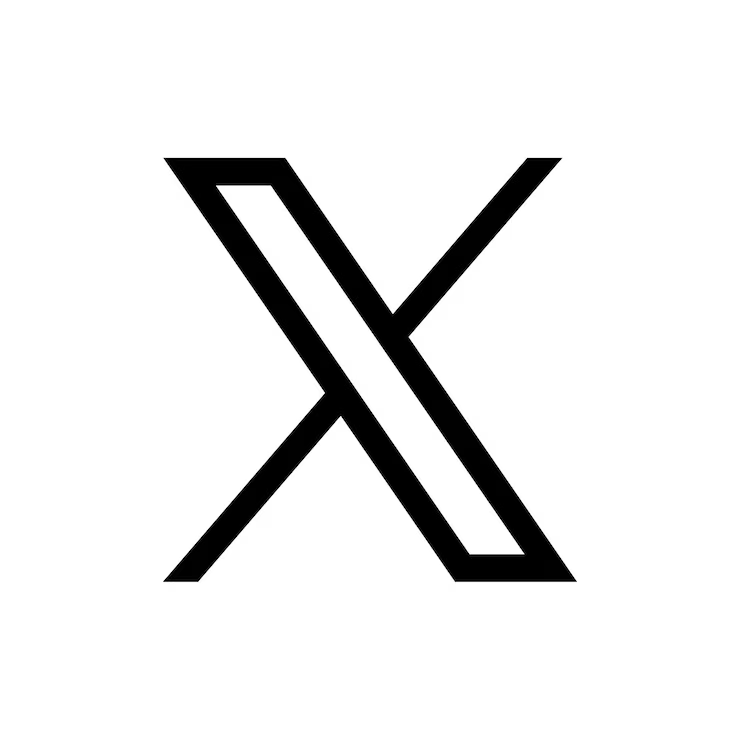
What Are “Hidden Replies” on Twitter?
Hidden replies are comments that Twitter doesn’t prominently display when listing replies to a tweet. Twitter introduced this feature to give users more control over the conversations happening within their tweets. It allows the author of a tweet and Twitter itself to hide specific replies to maintain a more positive and relevant discussion.
Why Are the “Hide Replies” Feature Important on Twitter?
The “Hide Replies” feature plays a crucial role in regulating conversations on Twitter. In 2019, Twitter reported a concerning number of abusive replies on its platform, highlighting the need for better moderation tools. This feature empowers both tweet authors and Twitter administrators to hide irrelevant and abusive comments before they can negatively impact the discussion. It contributes to a healthier and more balanced environment for users.
How to Check Hidden Replies on Twitter
If you’re curious about hidden replies on Twitter and want to view them, follow these simple steps:
Method 1: Using the Mobile App
- Open the Twitter app on your device.
- Find the tweet that has hidden replies and tap on it to view the full conversation.
- Tap on the three vertical dots icon (more options) in the top-right corner of the tweet.
- From the menu that appears, select the “View Hidden Replies” option.
- If there are hidden replies on the tweet, they will be displayed on the open page. If not, all replies to the tweet will be visible.
Please note that if someone has blocked you or has a protected account, you won’t be able to see their hidden replies.
Method 2: Using Twitter Web
If you’re using Twitter on a desktop browser, follow these steps to access hidden replies:
- Open your web browser and log in to your Twitter account.
- Navigate to the tweet that contains hidden replies.
- Click on the tweet to view the full conversation.
- Look for the three horizontal dots icon (more options) in the top-right corner of the tweet.
- From the dropdown menu, select the “View hidden replies” option to reveal the hidden replies for that tweet.
It’s important to note that you can only see hidden replies on Twitter if the tweet author has not blocked you or if their account is not protected.
Can People See Replies You Hide on Twitter?
Yes, people can see replies you hide on Twitter, but only if your account is public. When you hide replies to your tweets, they are not deleted; instead, they are hidden behind an extra click for transparency. The author of a reply will not be notified if their response is hidden.
In conclusion, the ability to check hidden replies on Twitter provides users with better control over their conversations and promotes a more positive and relevant online environment. This feature empowers users to maintain healthy discussions while minimizing the impact of abusive or irrelevant comments.