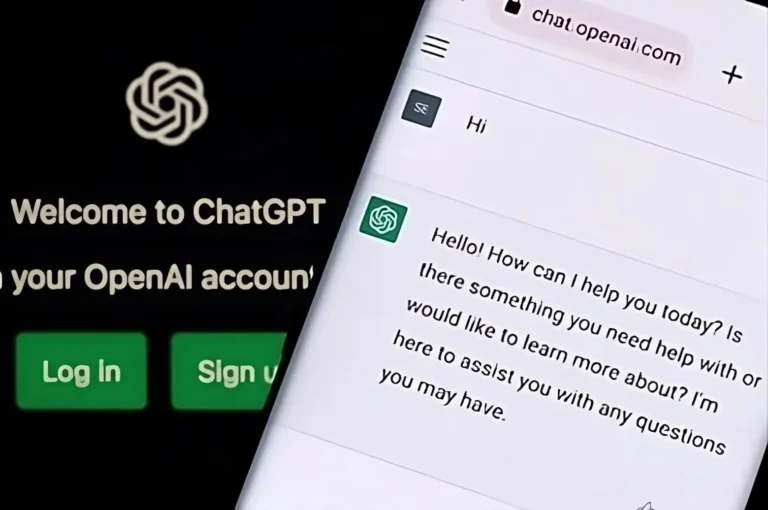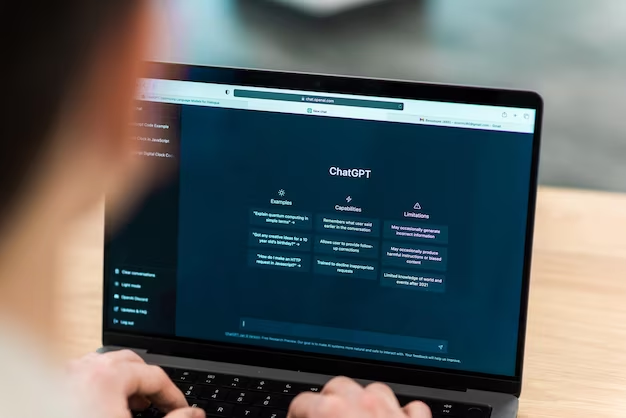Unraveling the Mystery: How to Find the Author of a Website
In the vast landscape of the internet, where information flows freely, it’s natural to wonder about the minds behind the content. Whether you’re researching for academic purposes, fact-checking, or simply curious, finding the author of a website can be a compelling quest. In this article, we’ll explore various methods and tools to unveil the identity of the authors behind the web pages.

1. Start with the About Page:
Often overlooked, the “About Us” or “About Me” page on a website can be a goldmine of information. Authors often share their background, expertise, and sometimes even contact details. Look for links or tabs that lead to an about page, as this is a common practice for website owners to introduce themselves.
2. Check the Author Tag in the HTML:
Delve into the website’s HTML code. While this might sound technical, it’s simpler than you think. Right-click on the webpage, select “View Page Source” or “Inspect,” and search for the author tag. Commonly, you’ll find meta tags like “author” or “creator” that might disclose the author’s name.
3. Look for a Byline or Signature:
Many articles or blog posts include a byline – the author’s name along with their credentials. Scan the content for names, and if you’re lucky, you might find a clear indication of the authorship.
4. Utilize WHOIS Lookup Tools:
WHOIS lookup tools can provide information about a website’s registration details, including the owner’s name and contact information. Websites like WHOIS.net or ICANN WHOIS are handy for retrieving such data. Keep in mind that some website owners may use privacy protection services to hide their details.
5. Explore Social Media Profiles:
Authors often promote their work on social media platforms. Check if the website or author has social media accounts linked. Platforms like LinkedIn, Twitter, or Facebook may reveal more about the person behind the content.
6. Search Engine Queries:
Craft specific search queries using search engines like Google. For instance, try searching “author name site:website.com” or use other relevant keywords. Google sometimes indexes author information in its search results.
7.Visit Professional Directories:
If the author is a professional in a specific field, they might be listed in directories related to that industry. Explore platforms like academic databases, business directories, or professional organizations.
8. Engage with Website Comments or Contact Form:
Leave a polite comment or use the contact form on the website to inquire about the authorship. Some authors are open to communication and might respond directly or update their content with author information.
9. Use Browser Extensions:
Browser extensions like “Wappalyzer” or “BuiltWith” can provide insights into the technologies used on a website, potentially leading to information about the author.
10. Consider Online Archives:
Websites like the Wayback Machine (archive.org) store historical versions of web pages. You might find author information in older versions of the website.
Conclusion:
Finding the author of a website requires a combination of digital sleuthing and utilizing available tools. While some authors prefer anonymity, others readily share their identity. Respect privacy considerations and ethical guidelines during your quest for authorship information. Happy hunting!
Also Read:The Importance of Website Design