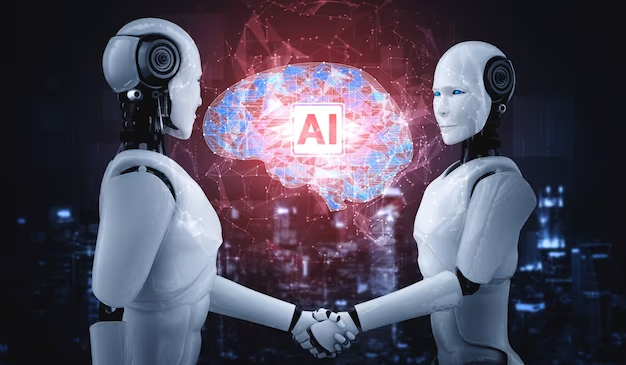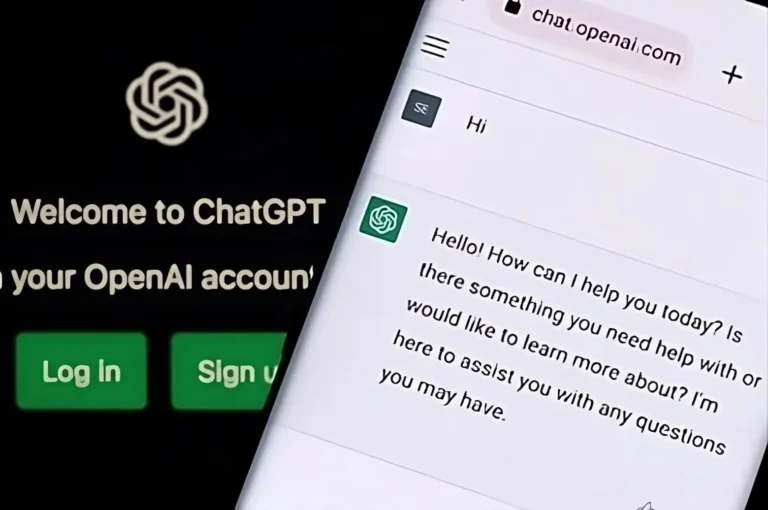How to Summarize a PDF with ChatGPT: A Comprehensive Guide
Summarizing a PDF document is a valuable skill, streamlining information and facilitating efficient understanding. With the emergence of advanced language models like ChatGPT, users can now leverage AI to assist in summarization tasks. In this comprehensive guide, we’ll explore the step-by-step process of summarizing a PDF using ChatGPT, unlocking the potential of AI for content condensation.
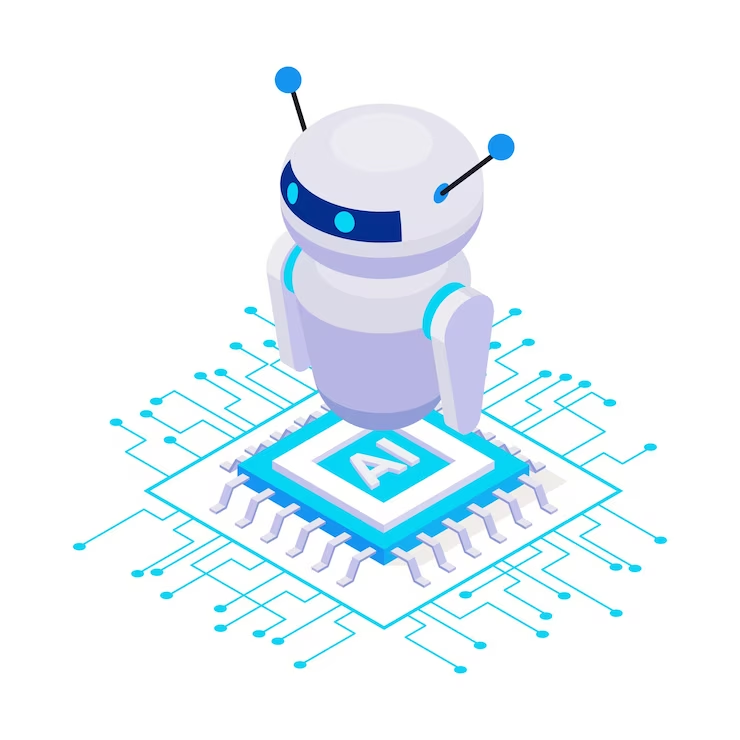
Understanding ChatGPT’s Summarization Capabilities
ChatGPT, powered by OpenAI’s GPT-3 architecture, exhibits strong language understanding and generation capabilities. While it wasn’t explicitly trained for summarization tasks, its ability to comprehend context and generate coherent text makes it a valuable tool for summarizing content, including PDF documents.
Step-by-Step Guide to Summarizing a PDF with ChatGPT
1. Convert PDF to Text:
Begin by converting the PDF content into text. There are various tools and methods available for this purpose. Online converters or programming libraries like PyPDF2 in Python can extract text from PDF files. Save the extracted text for further processing.
2. Preprocess the Text:
Clean and preprocess the extracted text to remove any unnecessary elements such as headers, footers, or page numbers. This step ensures that the text fed into ChatGPT is coherent and focused on the core content.
3. Select a ChatGPT Interface:
Choose an interface for interacting with ChatGPT. OpenAI provides an official platform (chat.openai.com) where users can input text and receive model-generated responses. Alternatively, developers can use the OpenAI API for programmatic integration.
4. Compose a Summarization Prompt:
Craft a clear and concise prompt instructing ChatGPT to summarize the content. For example, you might use a prompt like, “Summarize the key points of the attached text,” followed by the text extracted from the PDF. Providing explicit instructions helps guide the model’s response.
5. Experiment with Temperature and Max Tokens:
Temperature and max tokens are parameters that influence the randomness and length of ChatGPT’s responses. Experiment with these settings to control the level of detail in the generated summary. Higher temperature values introduce more randomness, while adjusting max tokens limits the response length.
6. Iterative Refinement (Optional):
If the initial summary generated by ChatGPT requires refinement, consider an iterative approach. Refine your prompt based on the model’s output, allowing for a more tailored and accurate summary in successive interactions.
7. Review and Edit the Summary:
After receiving the model-generated summary, review it for accuracy and coherence. Edit the summary as needed to ensure it aligns with your specific requirements and captures the essential information from the PDF.
8. Save the Summarized Text:
Once satisfied with the generated summary, save the text for future reference or use. You now have a condensed version of the PDF content that captures the key points and main ideas.
Tips for Effective Summarization
1. Provide Specific Instructions:
Clearly instruct ChatGPT on the summarization task. Specify whether you want a brief overview, key points, or a detailed summary. Specific instructions guide the model’s response.
2. Experiment with Prompts:
Explore different phrasing and structures for your summarization prompts. Adjusting the wording can impact the depth and focus of the generated summary.
3. Manage Length and Detail:
Adjust the temperature and max tokens settings to control the length and level of detail in the summary. Balancing these parameters ensures a concise yet informative output.
4. Contextual Awareness:
Consider providing contextual information or background in your prompt to enhance ChatGPT’s understanding of the content. This aids in generating summaries that align with the context of the document.
Potential Use Cases for Summarization
1. Research Papers:
Summarize complex research papers to extract key findings and insights.
2. Reports and Articles:
Condense lengthy reports or articles into succinct summaries for quick understanding.
3. Educational Materials:
Summarize educational materials to create study aids or concise reference documents.
4. Legal Documents:
Extract critical information from legal documents for efficient review and analysis.
Considerations and Limitations
While ChatGPT is a powerful tool for summarization, it’s essential to be aware of certain considerations:
1. Context Sensitivity:
ChatGPT’s summaries are contextually sensitive. Providing clear and specific context in your prompts enhances the model’s understanding and generates more accurate summaries.
2. Review for Accuracy:
While AI-generated summaries can be highly effective, they may occasionally produce inaccuracies. Always review the generated summary to ensure its fidelity to the original content.
3. Iterative Refinement:
If the initial summary is not fully aligned with your expectations, consider an iterative refinement process. Gradually modify your prompt based on the model’s output to achieve the desired level of summarization.
Conclusion
Summarizing a PDF with ChatGPT is a dynamic and effective process that empowers users to distill complex information into manageable insights. By following this step-by-step guide and considering the provided tips, users can harness the capabilities of ChatGPT for efficient summarization tasks across various domains. As AI technology continues to evolve, integrating models like ChatGPT into the summarization workflow opens new avenues for information processing and accessibility.