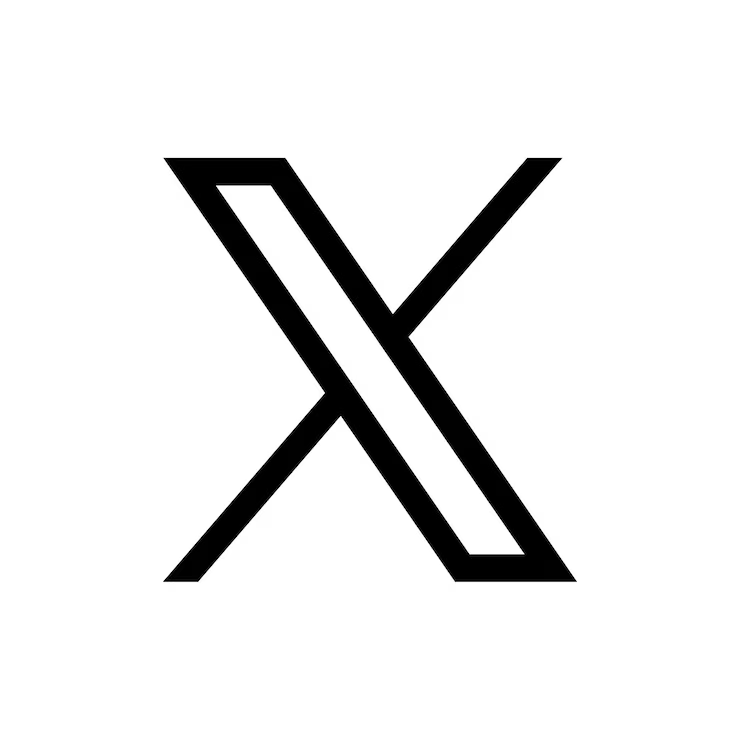How To Switch Website From Subdomain To Main Website
Whether you’re rebranding, restructuring, or simply seeking a cleaner web presence, the decision to move your website from a subdomain to the main domain is a strategic move that can impact your online identity.
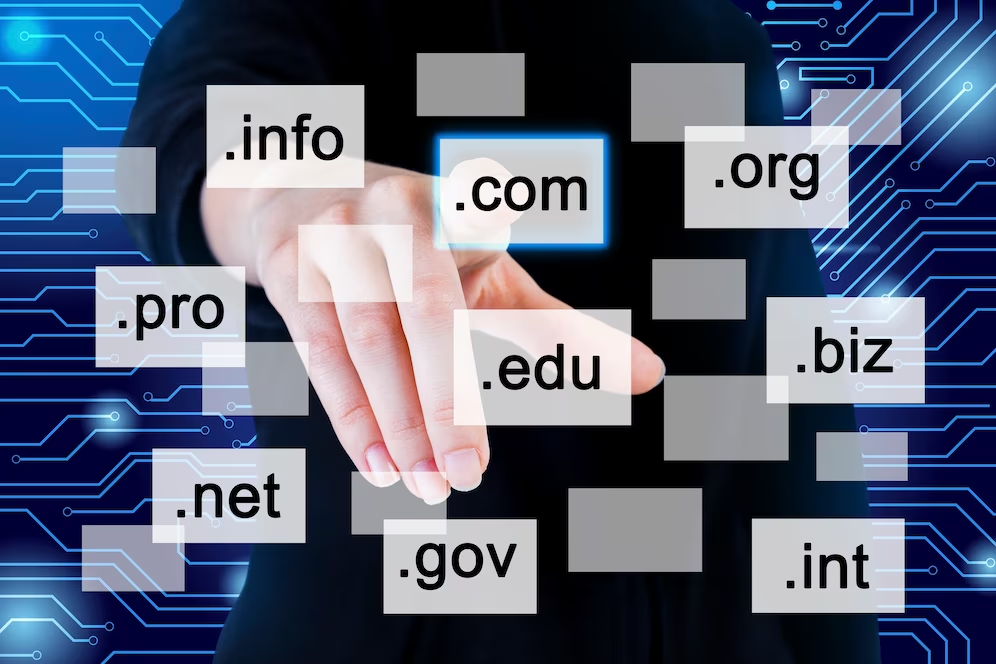
While the process might sound daunting, with careful planning and execution, you can seamlessly transition your website, retaining its integrity and ensuring a smooth experience for both users and search engines. In this comprehensive guide, we’ll explore the step-by-step process of switching your website from a subdomain to the main domain.
Understanding the Basics
Before diving into the steps, it’s essential to grasp the terminology and concepts related to domains and subdomains.
Domain:
- A domain is the primary web address of your website, such as www.yourwebsite.com.
Subdomain:
- A subdomain is an extension of your main domain, typically used to organize or categorize content. It appears as subdomain.yourwebsite.com.
Reasons to Move from Subdomain to Main Domain:
- Simplifying Branding: Having your main website on the primary domain enhances brand consistency and simplifies your online presence.
- SEO Considerations: Consolidating content on the main domain can positively impact search engine optimization (SEO) efforts by concentrating authority and relevance.
- Improved User Experience: Users often find it more intuitive and trustworthy when the main content resides on the primary domain.
Step-by-Step Guide to Switching from Subdomain to Main Domain
1. Backup Your Website:
Before making any changes, ensure you have a complete backup of your website. This includes all files, databases, and any configurations. This precautionary step is crucial in case any issues arise during the migration process.
2. Inform Stakeholders:
Communicate the upcoming change to relevant stakeholders, including your team, clients, and regular website visitors. Transparency is key to managing expectations and minimizing potential disruptions.
3. Update Internal Links:
Review your website’s internal links and update them to reflect the change from subdomain to main domain. This includes links within content, menus, and any navigation elements. Use a systematic approach to avoid overlooking any instances.
4. Redirects:
Implement 301 redirects from the old subdomain URLs to their corresponding URLs on the main domain. This ensures that visitors and search engines are seamlessly directed to the new location. Redirects are crucial for preserving SEO value and preventing broken links.
5. Update External Links:
If your website has backlinks from external sources, reach out to those sources and request the update of your URL from the subdomain to the main domain. This helps maintain the integrity of your backlink profile.
6. Update Google Search Console:
If you have your website verified on Google Search Console, update the property settings to reflect the change. This involves adding and verifying the main domain as a new property and submitting a new sitemap.
7. Update Bing Webmaster Tools:
Similarly, if you use Bing Webmaster Tools, update your settings to reflect the change in domain structure. This ensures that your website is accurately indexed on the Bing search engine.
8. SSL Certificate:
If your subdomain had its SSL certificate, ensure that the main domain also has a valid SSL certificate installed. This is crucial for securing the connection between users and your website.
9. Test Functionality:
Thoroughly test the functionality of your website on the main domain. Check links, forms, and any interactive elements to ensure everything works as intended. This step is essential for delivering a positive user experience.
10. Update Analytics Settings:
If you use analytics tools such as Google Analytics, update your settings to reflect the change in domain. This ensures that you continue to receive accurate and relevant data about your website’s performance.
11. Monitor SEO Performance:
Keep a close eye on your website’s SEO performance after the switch. Monitor keyword rankings, organic traffic, and any fluctuations in search engine visibility. Address any unexpected issues promptly.
12. Notify Search Engines:
Submit your updated sitemap to search engines like Google and Bing. This proactive step helps search engines crawl and index your new URLs efficiently.
13. Update Marketing Materials:
If you have promotional materials, business cards, or any printed collateral that includes the old subdomain, update them to reflect the new main domain. Consistent branding across all channels is essential.
14. Monitor 404 Errors:
Regularly check for 404 errors in your website’s logs or through tools like Google Search Console. Address any broken links promptly by implementing redirects or updating internal links.
15. Communicate the Change:
Once the transition is complete, communicate the change on your website, social media, and through any other relevant channels. Assure users that the switch is intentional and part of your ongoing efforts to enhance their experience.
Common Challenges and Tips:
1. SEO Impact:
While a well-executed migration shouldn’t have a negative impact on SEO, closely monitor your website’s performance after the switch. Address any unexpected drops in rankings or traffic promptly.
2. Patience is Key:
Changes in search engine rankings and visibility might not be immediate. Be patient and allow search engines to crawl and index the updated URLs over time.
3. Technical Support:
If you encounter technical challenges during the migration, don’t hesitate to seek support from your web hosting provider or consult with a web development professional.
4. Inform Your Audience:
Proactively inform your audience about the upcoming change to the main domain. Clearly communicate the benefits and reassure them that the transition is designed to enhance their experience.
5. Social Media and Marketing Outreach:
Utilize your social media channels and marketing efforts to reinforce the message of the domain switch. Direct your audience to the main domain and address any questions or concerns they may have.
Conclusion:
Switching your website from a subdomain to the main domain is a strategic decision that requires careful planning and execution. By following the step-by-step guide provided and addressing common challenges, you can seamlessly transition your website while preserving its integrity and ensuring a positive user experience. Keep a close eye on SEO performance, communicate the change effectively, and enjoy the benefits of a more streamlined and cohesive online presence on your main domain.