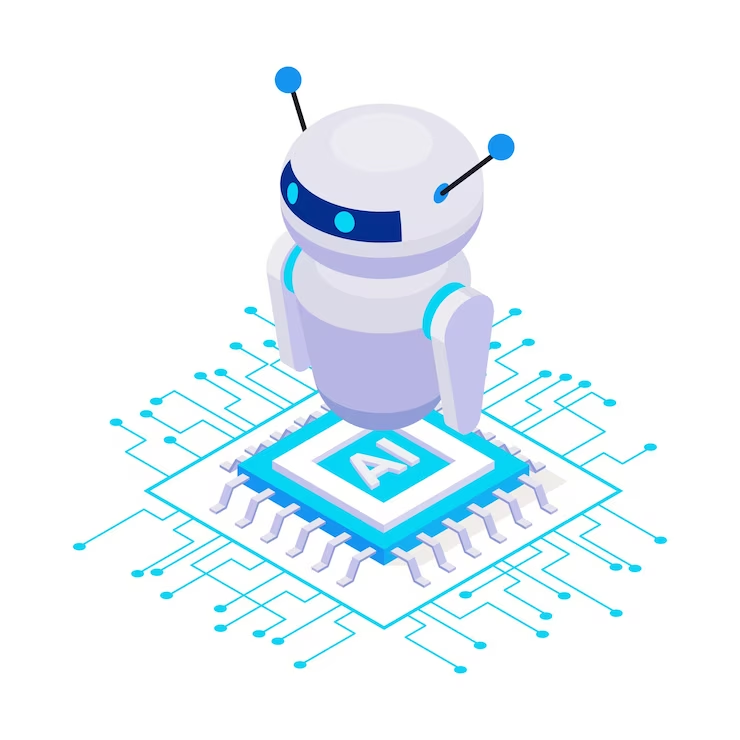How To Sync Airbnb And VRBO Calendars
Introduction to Airbnb and VRBO
Airbnb and VRBO are two popular vacation rental platforms that connect travelers with hosts who have available accommodations. These platforms have revolutionized the way people travel, offering unique and affordable alternatives to traditional hotels. As a host, managing your listings on both Airbnb and VRBO can be a lucrative opportunity, but it also comes with its challenges. One of the most important aspects of managing your listings on these platforms is syncing your calendars.

Syncing calendars is crucial for hosts who list their properties on both Airbnb and VRBO. It ensures that you don’t double book your property, provides accurate availability information to potential guests, and ultimately improves the overall guest experience. By syncing your calendars, you can avoid the headache of dealing with double bookings and maintain a seamless booking process for your guests.
The importance of syncing calendars
1. Avoiding double bookings: Double bookings can be a nightmare for hosts. Not only does it create a negative experience for guests who arrive to find that the property is already occupied, but it also reflects poorly on your reputation as a host. By syncing your calendars, you can prevent double bookings by ensuring that any reservations made on one platform are automatically blocked off on the other.
2. Ensuring accurate availability information: It’s important to provide accurate availability information to potential guests. If your calendars are not synced, there is a risk of displaying conflicting availability on different platforms. This can lead to confusion and frustration for guests who are interested in booking your property. By syncing your calendars, you can ensure that the availability information is consistent across all platforms.
3. Improving guest experience: Syncing calendars not only benefits hosts, but it also improves the overall guest experience. When guests are able to see accurate availability information and make a reservation without any issues, it creates a positive impression of your property and increases the likelihood of receiving positive reviews. By providing a seamless booking process, you can enhance guest satisfaction and encourage repeat bookings.
Step-by-step guide to syncing Airbnb and VRBO calendars
1. Connecting Airbnb and VRBO accounts: The first step to syncing your calendars is to connect your Airbnb and VRBO accounts. This can usually be done through the settings or account preferences section of each platform. Follow the instructions provided by each platform to link your accounts.
2. Selecting which calendars to sync: Once your accounts are connected, you will need to select which calendars you want to sync. You may have multiple listings on each platform, so make sure to choose the calendars that correspond to the specific listings you want to sync.
3. Adjusting availability settings: After selecting the calendars to sync, you will need to adjust the availability settings. This includes setting minimum and maximum stay requirements, blocking off specific dates, and adjusting pricing. Make sure to review and update these settings regularly to ensure accuracy.
4. Testing the sync: Once you have completed the setup process, it’s important to test the sync to ensure that it is working correctly. Make a test reservation on one platform and check if it is automatically blocked off on the other platform. If there are any issues, contact the support teams of Airbnb and VRBO for assistance.
Tips for avoiding double bookings
1. Setting buffer times between bookings: One way to avoid double bookings is to set buffer times between reservations. This allows for a thorough cleaning and preparation of the property before the next guest arrives. By leaving a gap of a few hours or even a day between bookings, you can minimize the risk of overlapping reservations.
2. Using a channel manager: A channel manager is a software tool that helps hosts manage their listings across multiple platforms. It automatically syncs calendars, updates availability, and manages reservations in real-time. Using a channel manager can greatly reduce the chances of double bookings and streamline your management process.
3. Keeping track of bookings manually: If you prefer to manage your bookings manually, it’s important to have a system in place to keep track of reservations. This can be as simple as using a spreadsheet or calendar to record bookings and availability. Regularly update and review this information to ensure accuracy and avoid double bookings.
How to manage multiple listings across platforms
1. Using a centralized calendar: If you have multiple listings across platforms, it can be challenging to keep track of availability and bookings. One solution is to use a centralized calendar that consolidates all your listings in one place. There are various software tools available that offer this feature, allowing you to easily manage and update your calendars.
2. Creating a system for tracking bookings: In addition to using a centralized calendar, it’s important to have a system in place for tracking bookings. This can include using color-coded labels or tags to indicate the status of each reservation, such as pending, confirmed, or canceled. By having a clear system, you can easily identify any gaps or conflicts in your bookings.
3. Hiring a property management company: If managing multiple listings becomes overwhelming, you may consider hiring a property management company. These companies specialize in managing vacation rentals and can handle all aspects of the rental process, including syncing calendars, handling reservations, and coordinating cleaning and maintenance. While this option may come with additional costs, it can provide peace of mind and save you time and effort.
The benefits of syncing calendars for hosts
1. Increased bookings and revenue: By syncing your calendars on Airbnb and VRBO, you can maximize your bookings and revenue potential. When your availability is accurately displayed on both platforms, you increase the chances of attracting guests and filling up your calendar. This can result in higher occupancy rates and increased income from your vacation rental.
2. Improved guest satisfaction: Syncing calendars not only benefits hosts, but it also improves the guest experience. When guests can easily see your availability and make a reservation without any issues, it creates a positive impression of your property. This can lead to higher guest satisfaction, positive reviews, and increased likelihood of repeat bookings.
3. Streamlined management process: Managing multiple listings on different platforms can be time-consuming and challenging. By syncing your calendars, you can streamline your management process and reduce the risk of errors or double bookings. This allows you to focus on providing a great guest experience and growing your vacation rental business.
Troubleshooting common syncing issues
1. Calendar not updating: If you notice that your calendars are not updating properly, there may be an issue with the sync. Check the settings on both Airbnb and VRBO to ensure that the calendars are properly connected. If the issue persists, contact the support teams of both platforms for assistance.
2. Duplicate bookings: Duplicate bookings can occur if there is a delay in the syncing process or if there is a technical glitch. If you receive multiple reservations for the same dates, contact the guests immediately to inform them of the issue and offer alternative dates or accommodations. Apologize for the inconvenience and take steps to prevent similar issues in the future.
3. Incorrect availability information: It’s important to regularly review and update your availability settings to ensure accuracy. If you notice that the availability information on one platform is incorrect, check the settings and make any necessary adjustments. If the issue persists, contact the support teams of Airbnb and VRBO for assistance.
Conclusion and final thoughts on syncing Airbnb and VRBO calendars
Syncing calendars on Airbnb and VRBO is a crucial aspect of managing your vacation rental listings. It helps you avoid double bookings, ensures accurate availability information, and improves the overall guest experience. By following the step-by-step guide provided in this article, you can easily sync your calendars and enjoy the benefits of streamlined management.
In addition to syncing calendars, it’s important to implement strategies to avoid double bookings, such as setting buffer times between reservations, using a channel manager, or keeping track of bookings manually. Managing multiple listings across platforms can be challenging, but by using a centralized calendar and creating a system for tracking bookings, you can stay organized and minimize the risk of errors.
Syncing calendars offers numerous benefits for hosts, including increased bookings and revenue, improved guest satisfaction, and a streamlined management process. By taking advantage of these benefits, you can enhance your vacation rental business and provide a seamless booking experience for your guests.
Remember to regularly check and update your calendars to avoid any issues or conflicts. By staying proactive and attentive to your listings, you can ensure a smooth and successful operation on Airbnb and VRBO.