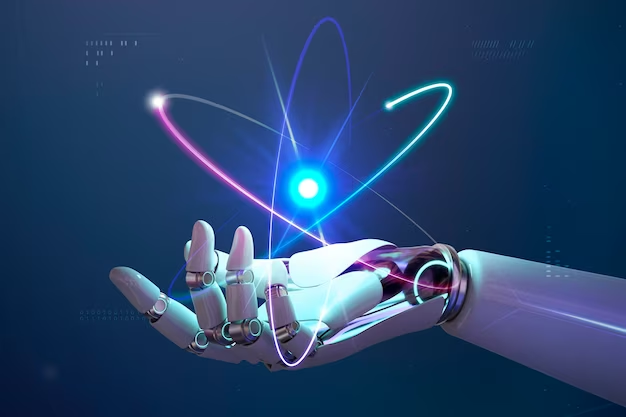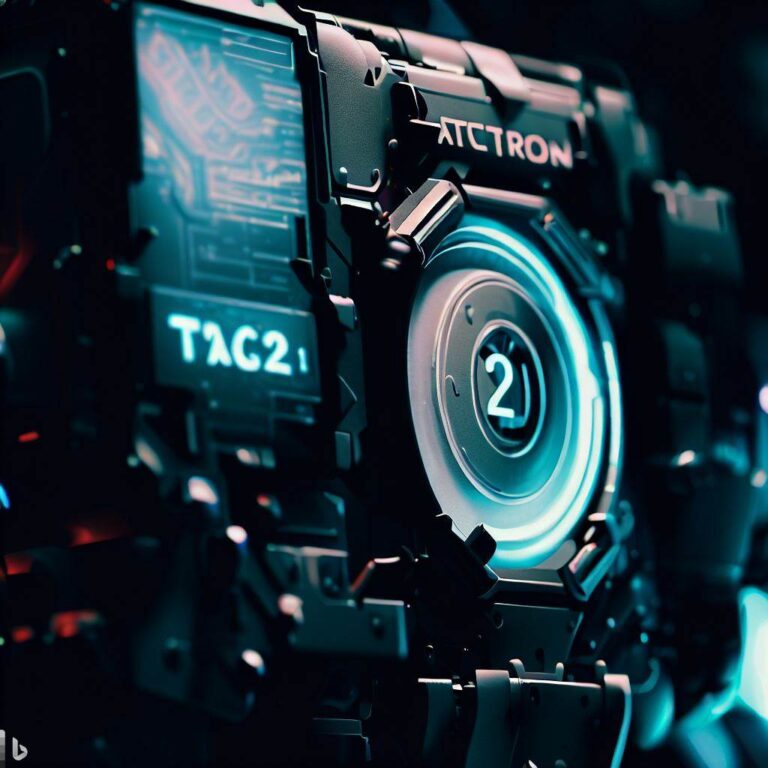How to Tell if Someone is Accessing Your iPhone Remotely
In today’s digital age, securing our personal devices has become increasingly vital. iPhones, as one of the most popular and widely used devices, are not immune to potential threats, including remote access by malicious individuals.
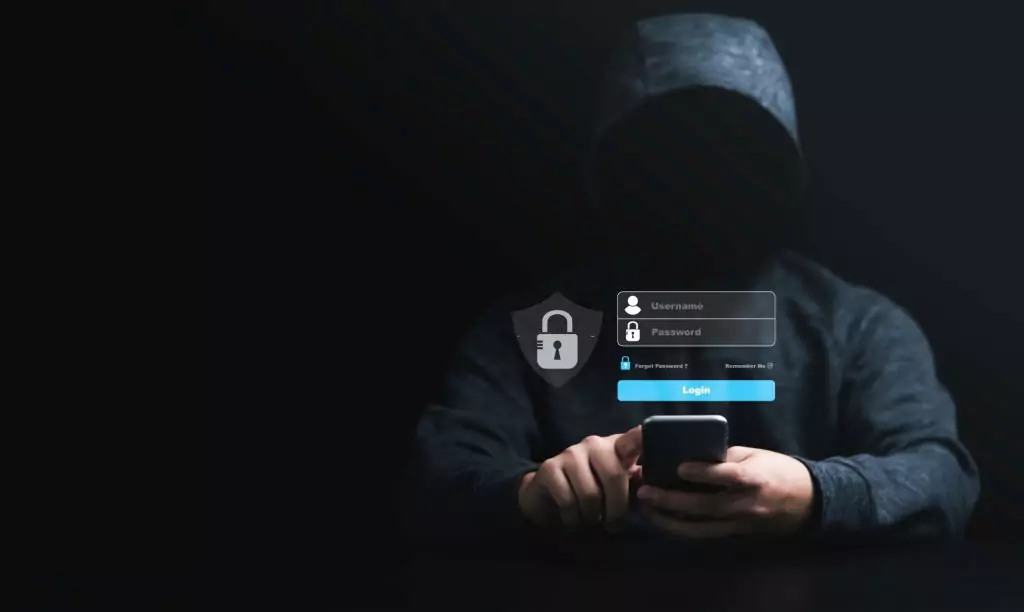
The concept of someone remotely accessing your iPhone can be alarming, but fortunately, there are ways to detect such unauthorized activities and safeguard your privacy. This comprehensive guide will delve into common signs of remote access and provide practical steps to identify, prevent, and address unauthorized access to your iPhone.
Understanding Remote Access to iPhones
Remote access refers to the capability of accessing computers or mobile devices remotely. While this could serve legitimate purposes such as technical support, it can also be exploited for malicious intentions, including stealing sensitive data. It is possible to gain remote access through a number of methods, including the use of malicious software, phishing scams, and social engineering.
Signs Your iPhone Might be Accessed Remotely
Detecting unauthorized remote access is crucial to maintaining the security of your iPhone. Here are some key signs that your device may be accessed remotely:
- Unusual Battery Drain: If your iPhone’s battery is depleting faster than usual, it could indicate unauthorized applications or processes running in the background.
- Unexpected Apps: The appearance of unfamiliar apps on your iPhone, which you did not install or don’t recall downloading, could signal a potential security breach.
- Unusual Messages or Calls: Receiving unexpected messages or calls from unfamiliar numbers might suggest that your device’s security has been compromised.
- Sluggish Performance: If your iPhone experiences unusual lags, freezes, or crashes, it might be due to malicious software consuming system resources.
Steps to Check for Remote Access
If you suspect that someone is accessing your iPhone remotely, several steps can help you identify potential unauthorized activities:
- Review Recent Activity: Navigate to Settings > General > Usage > Battery Usage. This will display a list of apps and services that have been utilizing your iPhone’s battery. Look for any suspicious activity or unfamiliar applications.
- Inspect Network Connections: In Settings, select Wi-Fi to access a list of networks your iPhone has connected to. Any networks you don’t recognize could be indicative of unauthorized access.
- Monitor Battery Usage and Performance: Keep an eye on your iPhone’s battery life and overall performance. Consistently short battery life or sluggish performance might indicate remote access.
- Analyze Data Usage: If your data consumption suddenly spikes without a corresponding change in your usage patterns, it’s a red flag that requires further investigation.
Preventing and Addressing Unauthorized Access
Preventing unauthorized remote access is essential for safeguarding your iPhone and personal data. Here are some crucial steps to take:
- Regular Updates: Ensure your iPhone’s operating system, apps, and security software are up-to-date. Manufacturers frequently issue updates to rectify identified vulnerabilities.
- Strong Passwords: Set a strong, unique passcode or password for your iPhone. Avoid using easily guessable combinations.
- Two-Factor Authentication (2FA): Enable 2FA for your Apple ID. This enhances security by necessitating an additional verification step when attempting to access your account.
- App Vigilance: Download apps from trusted sources like the App Store. Avoid installing apps from unknown or unverified sources.
- Regular Scans: Periodically scan your iPhone for malware using reputable security software.
Conclusion
As iPhones continue to play an integral role in our lives, ensuring their security against unauthorized access is paramount. Being aware of signs that your iPhone might be accessed remotely, along with implementing preventive measures, can help you maintain control over your device and protect your sensitive information. Regular vigilance, updates, and adherence to security practices will empower you to use your iPhone with confidence in an increasingly interconnected digital world.