Unveiling the Art of Website Cloning: A Comprehensive Guide
The process of cloning a website involves creating a duplicate or replica of an existing site. While this practice raises ethical considerations, it can serve educational purposes, allowing individuals to study and learn from established designs and functionalities. In this comprehensive guide, we’ll navigate through the steps, tools, and ethical considerations involved in cloning a website for educational purposes.
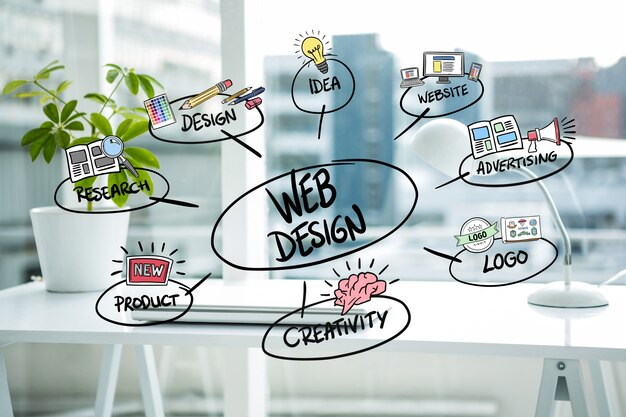
Ethical Considerations
Before delving into the technical aspects, it’s crucial to address the ethical considerations associated with cloning a website:
1. Educational Intentions:
- The primary purpose of cloning should be educational, aiming to understand the technical aspects of web development and design. Avoid using cloned content for commercial purposes without explicit permission.
2. Permission and Attribution:
- Seek permission from the original website owner or creator before cloning. If the website is publicly accessible, ensure that your intentions are communicated, and proper attribution is provided.
3. Respect Intellectual Property:
- Respect intellectual property rights. Avoid using copyrighted assets, images, or content without permission. Focus on replicating the structure and functionality rather than copying content.
4. Non-Commercial Use:
- Limit the cloning process to non-commercial purposes. Do not use cloned websites for financial gain or to deceive users.
Technical Steps to Clone a Website
Once you’ve established the ethical framework, here are the technical steps to clone a website for educational purposes:
1. Select a Website to Clone:
- Choose a website that aligns with your learning goals. Consider selecting a relatively straightforward site to begin with before tackling more complex designs and functionalities.
2. Inspect the Elements:
- Right-click on the web page and select “Inspect” (or use browser developer tools). Analyze the HTML, CSS, and JavaScript to understand the structure, styling, and functionality of the website.
3. Download Assets:
- Manually download any assets such as images, stylesheets, and JavaScript files that are necessary for the website’s appearance and functionality.
4. Create Project Folder:
- Set up a project folder on your local machine. Organize the downloaded assets and create subfolders for images, styles, scripts, etc.
5. HTML Structure:
- Recreate the HTML structure of the website in your code editor. Type the code manually to reinforce understanding. Pay attention to the layout, headers, footers, and other structural elements.
6. CSS Styling:
- Implement the CSS styles based on your observations. Apply the styling to achieve a visual replica of the original website. Focus on fonts, colors, margins, and paddings.
7. JavaScript Functionality:
- If the website incorporates JavaScript functionality, recreate the code to mimic the same behavior. Understand the logic behind interactive elements and implement them in your cloned version.
8. Responsive Design:
- Ensure that your cloned website is responsive. Implement media queries to adapt the layout for different screen sizes. Test on various devices to verify responsiveness.
9. Test and Debug:
- Regularly test your cloned website on different browsers to identify and address compatibility issues. Debug and refine your code for optimal performance.
10. Avoid Direct Copy-Pasting:
- Resist the temptation to directly copy-paste code from the original website. Typing the code manually helps reinforce understanding and improves coding skills.
11. Use Version Control:
- Consider using version control systems like Git to track changes and manage your project’s codebase. This facilitates collaboration and allows you to revert to previous versions if needed.
12. Secure Your Website:
- If your cloned website involves any form of user interaction or data submission, ensure that you implement proper security measures to protect user information.
Tools for Cloning Websites
Several tools can assist you in the process of cloning websites for educational purposes:
1. Browser Developer Tools:
- Utilize browser developer tools (available in browsers like Chrome, Firefox, and Safari) to inspect and analyze the HTML, CSS, and JavaScript of the website you’re cloning.
2. Code Editors:
- Choose a reliable code editor that provides a smooth coding experience. Popular options include Visual Studio Code, Atom, Sublime Text, and Brackets.
3. Download Managers:
- Use download managers or browser extensions to efficiently download assets from the original website. This helps in organizing and managing the files for your cloned project.
4. Version Control Systems:
- Consider using version control systems like Git to track changes and collaborate on your project. Platforms like GitHub or GitLab provide hosting for version-controlled projects.
5. Testing Tools:
- Explore online testing tools that simulate various devices and browsers. Tools like BrowserStack or CrossBrowserTesting help ensure cross-browser compatibility.
6. Security Scanners:
- If your cloned website involves user interaction, consider using security scanners to identify and address potential vulnerabilities. Tools like OWASP ZAP or Nessus can assist in this regard.
Learning Outcomes and Best Practices
1. Hands-On Experience:
- Cloning websites provides hands-on experience in web development and design. It allows you to apply theoretical knowledge to practical projects.
2. Skill Enhancement:
- Typing the code manually, troubleshooting issues, and understanding the intricacies of existing websites contribute to skill enhancement.
3. Problem-Solving:
- Cloning websites presents challenges that require problem-solving skills. Overcoming these challenges fosters a deeper understanding of coding principles.
4. Portfolio Development:
- Use your cloned websites as part of your portfolio. Showcase your ability to replicate diverse designs and functionalities to potential employers or clients.
5. Continuous Learning:
- Approach website cloning as a continuous learning process. Stay curious, explore new technologies, and seek feedback from the community to improve your skills.
Conclusion
Cloning websites for educational purposes can be a valuable approach to learning web development and design. By following ethical considerations, adhering to proper attribution, and focusing on non-commercial use, individuals can gain practical experience and improve their coding skills. The process involves careful analysis, manual coding, and attention to details, contributing to a deeper understanding of web development principles. As you embark on the journey of cloning websites, remember that the ultimate goal is educational growth and skill development within the bounds of ethical considerations.






